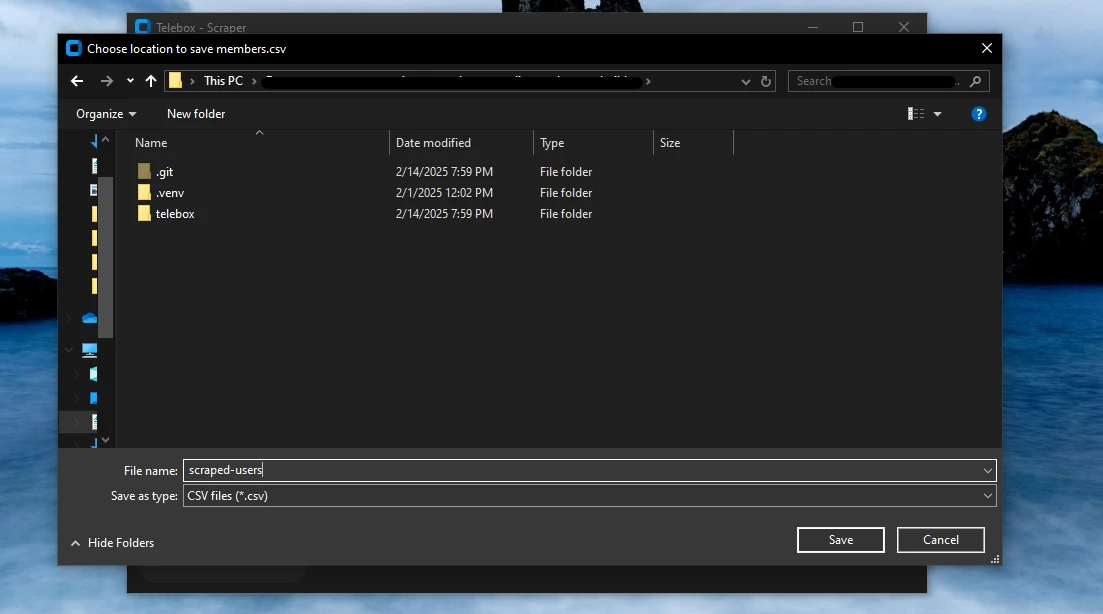Use the Telebox scraper
Select an account
First you have to choose an account to perform an action, rather useful when you have several Telegram accounts
- If you don't have an account, an error will occur before the scraper is launched.
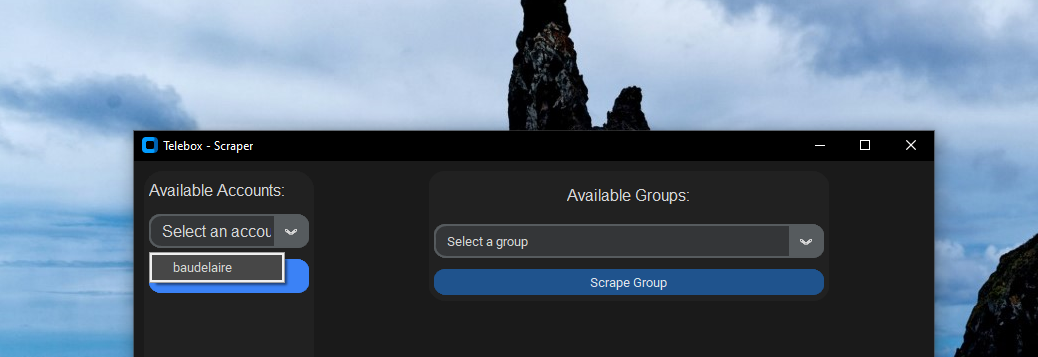
Validate the connection
If this is your first connection with the telegram account, the app will ask you for a code to validate authentication. Simply enter the code you received by message in your application.
- Telegram will always send a code for the first connection, then a file named
xxxx.sessionwill be created and you won't need to connect again.
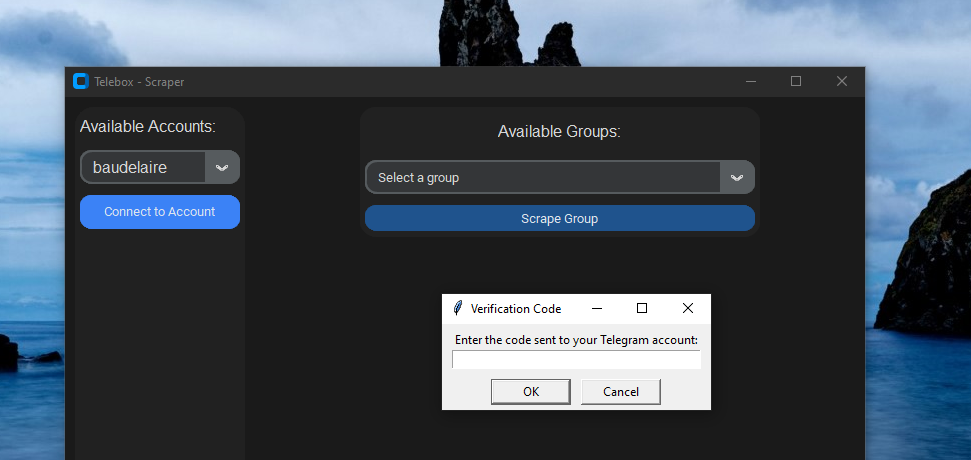
Start scraping
Next, select the group/channel in which you want to scrape and click on scrape group.
Note
- The group/channel must have permission to show members. By definition, you can't scrap members of a private group that blocks access to members.
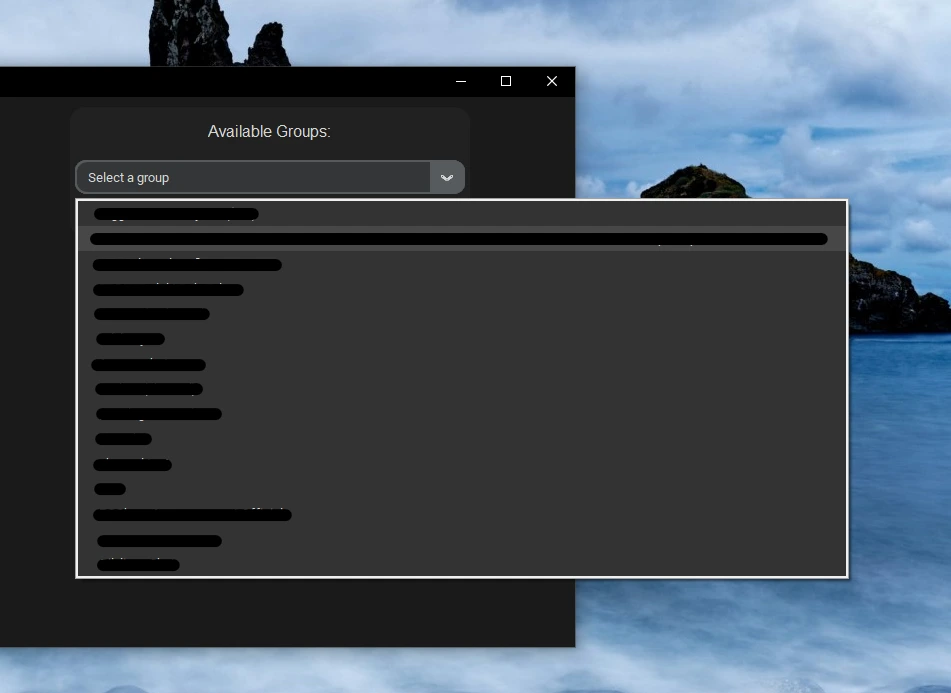
As you can see, it works quite well
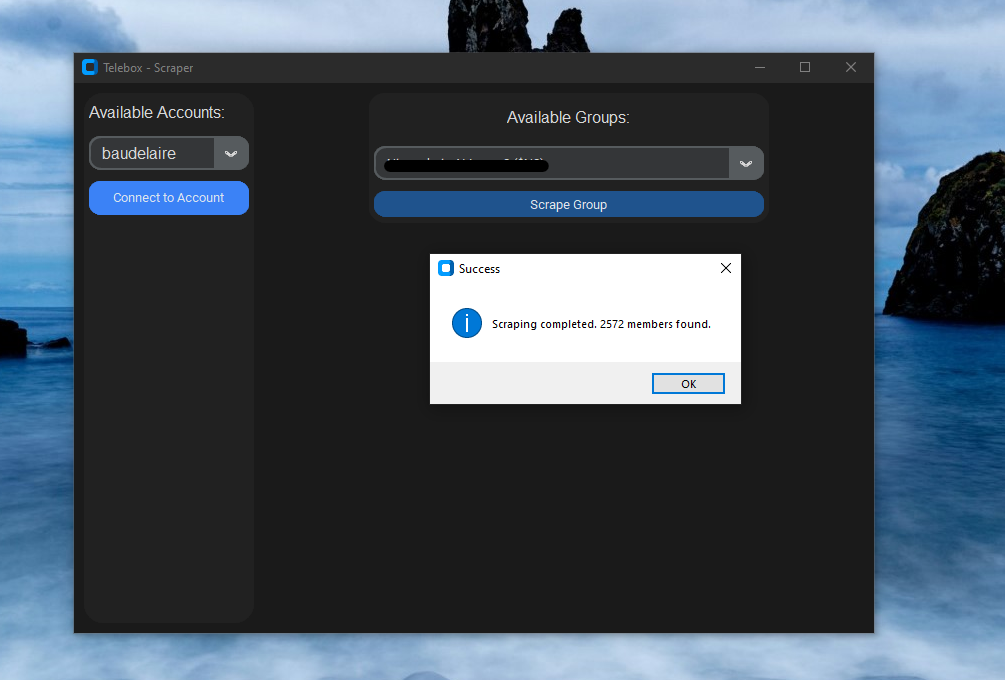
Save csv list
Finally, you can select the location of your file to be saved. Don't forget where you saved it, as we'll need it for the adder.